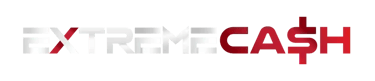Guideline Relating Forgot Password
Guideline for Handling Forgotten Passwords at EXTREMECASH
Forgot Your Password? No Problem!
If you've forgotten your password for your EXTREMECASH account, follow these steps to reset it and regain access to your account.
1. Go to the EXTREMECASH Login Page
Open your web browser and navigate to the EXTREMECASH website. Click on the “Log In” button, which is located at the top-right corner of the homepage.
2. Click “Forgot Password”
On the login page, look for the “Forgot Password” link. Click this link to initiate the password recovery process.
3. Enter Your Registered Email Address
You will be prompted to enter the email address associated with your EXTREMECASH account. Make sure to use the email address you registered with.
4. Check Your Email Inbox
After submitting your email address, check your inbox for a password reset email from EXTREMECASH. This email will contain a password reset link or instructions.
5. Click the Password Reset Link
In the email you receive, click on the password reset link provided. This will redirect you to a secure page where you can create a new password.
6. Create a New Password
On the password reset page, enter a new password. Ensure that your new password meets the security requirements, which typically include a mix of uppercase letters, lowercase letters, numbers, and special characters.
7. Confirm Your New Password
Re-enter your new password to confirm it. This step ensures that there are no typos and that your new password is set correctly.
8. Submit Your New Password
Click the “Submit” or “Save” button to finalize the password reset process. Your new password will now be active.
9. Log In with Your New Password
Return to the EXTREMECASH login page and enter your username along with your new password. Click the “Log In” button to access your account.
10. Contact Support if You Encounter Issues
If you do not receive the password reset email or encounter any issues during the process, contact our customer support team for assistance. We are available 24/7 through live chat, email, or phone to help resolve any problems.
Secure Your Account
For added security, consider updating your account’s security settings after resetting your password. Enable two-factor authentication (2FA) if available, to add an extra layer of protection.
Enjoy a Hassle-Free Experience at EXTREMECASH!
With your password reset, you can now enjoy all the features and games at EXTREMECASH. If you have any further questions or need additional support, our team is here to help you every step of the way.